| Name | Type | Description |
|---|---|---|
to_exit_id | Integer | The starting exit_id on the intersecting highway that we can access from the current highway.Eg: If we are traveling on I-65 North where it intersects I-40, there will likely be a path to merge onto I-40 Eastbound as well as I-40 Westbound. The I-65 exit for I-40 would contain two Junction objects, one with an exit_id for the relevant starting point of I-40 Eastbound, and another exit_id for the relevant starting point of I-40 Westbound. |
highway_in_state | Highway In State object | The Highway In State that belongs to the to_exit_id exit.In the above example, this would contain information for I-40, either East or West, and the state this occurs in (Tennessee). |
As shown below in the iExit iOS app, Exits that have non-empty results for junctions are displayed different than normal Exits.
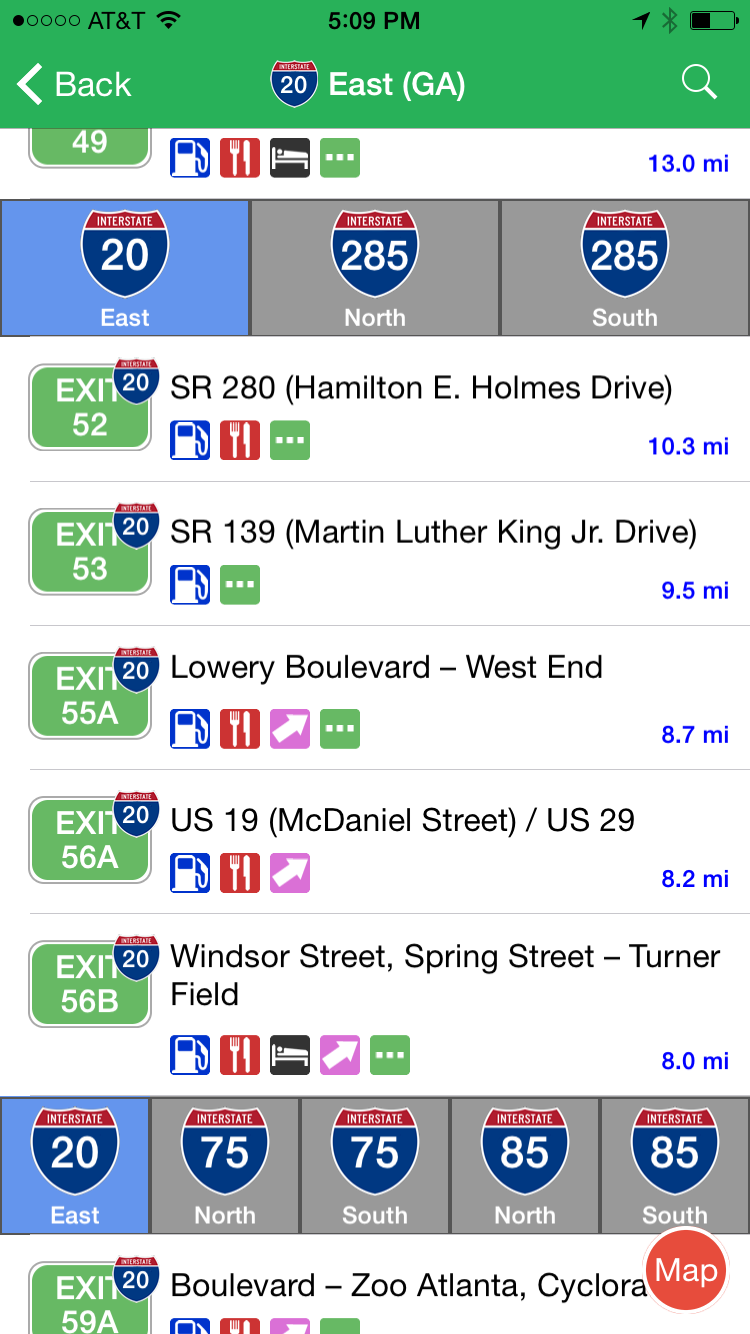
Here are two examples of how Junction Exits are handled in the iExit iOS app.
At the top of this image, you see I-20 intersecting with I-285. This UI allows the user to select I-285 either Northbound or Southbound should the user plan to merge onto I-285.
At the bottom of the image is I-20's intersection with I-75/85. This is an interesting intersection because at this point, I-75 and I-85 are the same road. This is worth noting because iExit treats this as different Junctions. It treats I-75 North different than I-85 North, even though they are the same road at that exact point. This is why there are a total of 5 buttons for this Junction Exit.
